How to scan QR Code from Armypedia :
You can watch this tutorial on my Youtube Channel : Keanu Gemilang
1. Open your Line Aplication on your Mobile Phone
2. Choose Item "Other" like this pic : 👇👇👇
3. Then Choose Item "QR CODE" like this pic : 👇👇👇
4. and a scan will appear as below, but you have to input the image from your own media, the image of the QR Code that you have saved
5. FINISH !!!! you can try the quiz





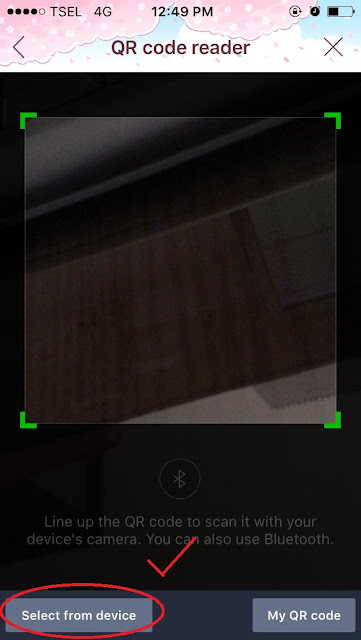

















No comments:
Post a Comment